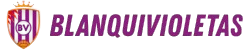Cyber attacks and account breaking are sadly a very common occurrence nowadays, and one of the easiest ways that cybercriminals have to get all of our passwords and access all our accounts is by just obtaining our email password. After all, things like two step verification processes, confirmation emails and such to reset passwords and more are directed to our personal emails every day, and if someone can access it, they have the keys to the kingdom of our personal information. That is why Google is cautioning all their Gmail users to review their account settings, enable other verification methods and change passwords regularly.
Of course, these are the main suggestions that every cyber security expert will give you if you ask what you can do to keep your information safe. Having said that, in today’s day and age, there is no such thing as keeping all our information safe, as with third party companies and information swapping by corporations, anyone that really wants to get to your accounts can do so with a bit of elbow grease. That does not mean that you have to make it easier than it needs to be.
To put it into perspective, just last year cybercriminals stole over €14.1 billion and most of it was never recovered, so it is key to do anything we can to ensure that we are not victims of these attacks and that, if we are, the amount of information cyber criminals can get is as minimal as possible.
Google’s recommendations regarding cyber security and our Gmail passwords
We all know better than to use the word “password” or “1234” to keep our accounts safe, and we have likely all heard of using a phrase to make it harder, not doubling up on passwords and enabling double verification methods, but the tech giants that are at the forefront of the issues want us to go even further and potentially eliminate the traditional methods altogether.
Evan Kotsovinos, Google’s CEO explained in an interview “Over 60% of U.S. consumers perceive an increase in scams over the past year. with one-third personally experiencing a data breach […] We want to move beyond passwords altogether, while keeping sign-ins as easy as possible.” Passkeys are, Kotsovinos continued, phishing-resistant and can log you in using your face or fingerprint. “When you pair the ease and safety of passkeys with your Google Account you can then use Sign in with Google to log in to your favorite websites and apps — limiting the number of accounts you have to maintain.”
This new technology would let users sign in and authenticate via fingerprint, facial recognition, or a PIN code sent to your device that will expire soon after it being received. And Gmail users are now being strongly urged to update their security settings and without any delays, especially if they have not done so in a while.
Although younger users have largely adopted modern security tools, a significant portion of Gen X and Baby Boomers continue to rely on weak, easily guessed passwords and recent data reveals that fewer than one-third of users consistently use secure login practices, which puts their accounts at an even higher risk of hacking.
For those not ready to move away from traditional passwords entirely, Google advises turning on two-step verification, which can at least work as an added safeguard that sends a verification code to your phone when there is an attempt to sign in from an unknown device and will give you a heads up if your account is being compromised.
How to activate passkeys:
- Log into your Google account
- Go to the “Security” section
- Select “How you sign in to Google”
- Click on “Passkeys and security” and follow the steps to set them up