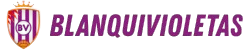Users have been concerned about data storage for years, and one of the companies that is the guiltiest of storing all our data and has become indispensable in our day to day lives is Google. The giant has everything on us, from our communication to our entertainment to where we go thanks to its app Maps.
Google Maps is now a staple of transit, it allows users to navigate around unknown places and use public transit in an efficient way. The app also allows users to keep track of where they have been and of their searches to help them in future endeavors. This is very helpful as it allows Google to take your preferences into account and choose routes based on previous searches and attempts.
But that data that we count on may not be available for many users any more thanks to a mistake made by the tech giant.
The Google Maps data erasure
Earlier this month, Google sent out a release instructing both iOS and Android users to update their Google Maps Timeline settings so that the information storage was no longer set to Google’s servers and instead it stored directly on their own devices. This was done to both liberate space in the Google servers as well as to better protect the data as storing it in the prone is safer when it comes to cybersecurity constraints. The company warned that those who failed to make the change were risking having all their data lost in the transition period.
While many users saw this as a chance for a clean slate and data deletion, many followed through with the change, and it seemed like everything was running smoothly until Google sent an additional email on Friday stating that a “technical issue” had resulted in the loss of Timeline data for certain individuals. This caused many to believe that both the transition and the loss of data were related, but that is not the case, it was a blinder on the part of Google.
For those interested in recovering any potentially lost data, in the email, Google explained that those with “encrypted backups enabled may be able to restore data”, adding that users must have the latest version of the app. To do this you will need to go to your Timeline, tap the cloud icon near the top of the screen, and choose a backup to import.
To enable Backup, open Google Maps on your Android or iOS device and tap your profile icon in the upper right corner. Select “Your timeline,” then tap the cloud icon next to the “Timeline” heading. This will then take you to the Backup page, where you will find a toggle to turn on Backups.
This process will only work for those who had backups turned on, the rest of users will have unfortunately had their data completely wiped form the system and it will not be able to be restored.
To soften the blow, Google sent an email to its users explaining the issue and apologizing for the inconvenience.
“We briefly experienced a technical issue that caused the deletion of Timeline data for some people. We’re reaching out as your account may have been impacted. If you have encrypted backups enabled, you may be able to restore your data. Make sure you have the latest version of Google Maps, then go to your Timeline. Tap the cloud icon near the top of your screen, and choose a backup to import your data. If you did not have backups turned on, unfortunately you will not be able to recover lost data. We understand that this can be frustrating if you use Timeline to remember places you’ve visited, and we are taking steps to improve our systems for the future. The Timeline Team”